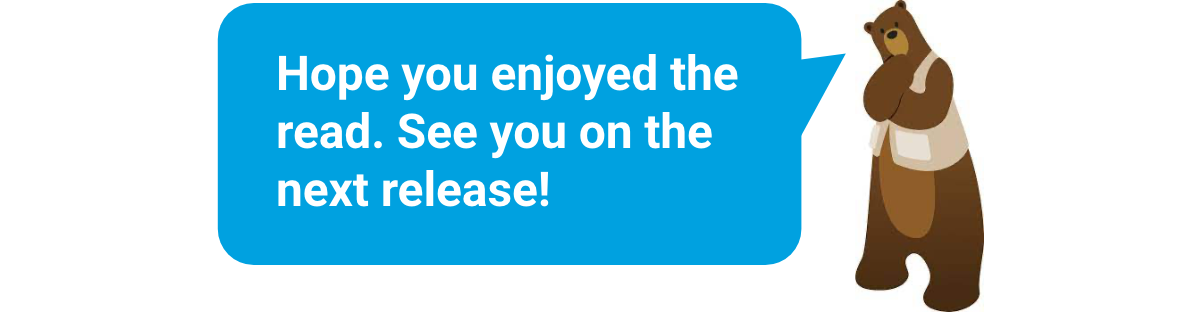5 considerations to create an opportunity in Salesforce Lightning

5 min
In the world of Sales, the Opportunity is arguably the most heavily scrutinized and significant object. Recruiters try to find the right people for work opportunities. Executives develop and find managers and directors to lead sales teams to maximize their opportunities. Marketing departments put all of their effort into generating quality opportunities. Budgets and forecasting depend on opportunities of all stages, sizes, and types. Companies report in every imaginable way on their future and past opportunities. Customer service and ongoing customer management often starts when the opportunity is won.
Needless to say, we need to get this right.
Fortunately, opportunities reside at the heart of Salesforce, too. Even in the most basic out-of-the-box Essential version, the platform excels at helping organizations manage sales opportunities. This article discusses best practices for setting up and entering opportunities to ensure that your organization best utilizes the benefits of the inherent Salesforce features.
1. Understand the Business Definition
If anyone has read other articles on this site, this will be a familiar and recurring theme . . . the most effective Salesforce Administrators and Business Analysts take pride in understanding their company’s business outside of the platform in order to best support them with the platform.
Talk to key leaders in the sales department or division to understand what is most important at various management levels. Key Performance Indicators (KPI’s) are a great starting point. This includes both individual and department KPI’s, which typically align. This knowledge will help set up opportunities in a way that will lead to clear and concise Reports and Dashboards for all levels of management. In addition to KPI’s, look at what other reports they use on a regular basis. If you are in an organization that recently began with Salesforce, you can utilize spreadsheets from before the move to SF, and reports that are created manually. For existing orgs, look for reports that are cobbled together outside of the system and passed around by email. Talk to leaders about existing opportunity-based reports to see what is working and what isn’t.
After gaining insight from management, take time to understand the life of a salesperson as well. Understand how they work with clients from new business through closed won opportunities. Individual sales team members often have KPI’s and/or commission plans as well. While you most likely can’t get the specific details of how much they are paid, it is reasonable to understand what metrics contribute to their commission plans (i.e. contract value, # of contracts, etc). It’s not uncommon for a sales commission plan to include different rates for different line items. Sometimes conversion metrics factor into commissions or other team/individual goals. Understanding these details will provide you valuable information when setting up opportunities.
2. Creating Opportunities by Converting from a Lead
Not every organization uses leads, but for those that do, it is especially important to make sure that the Lead object has the correct corresponding fields to line up with Accounts and Opportunities (and Contacts for that matter). Once you have ensured that the objects have aligning fields, it’s time to map them. Starting from the lead object, click on Fields & Relationships, and go to “Map Lead Fields”. There we have the ability to map custom fields from the Lead object to Accounts, Contacts, and Opportunities. Of course, standard fields like Name, Phone Number, Address, and Lead Source will automatically be mapped as well.

Much like Opportunities, Leads have the ability to utilize Paths to progress through the stages. Take the information gained from understanding the business to define the various lead stages, ultimately understanding what must take place for a Lead to qualify for conversion. Converting a Lead will automatically create an Account and Contact – or give you the option to add the Lead as a Contact on an existing Account. Opportunities do not have to be created from converted Leads, but you will have the option to create one at the time of conversion.
The naming convention just leverages the Account, so that can be changed manually or through process automation after the fact. The Opportunity will inherit certain standard fields from the Lead, as well as any custom fields that have been mapped over.
3. Creating Opportunities directly from the Account
Not all organizations use Leads. Also, some situations don’t dictate creating the Opportunity from a converted Lead. For companies that primarily work from Accounts as their customers, it’s quite simple to create an Opportunity. As a standard related object to Accounts, simply go to the related lists and select new.

Like all objects, Opportunities can be arranged differently based on Record Type. This is especially useful if you collect different information or follow different sales processes based on different opportunities. Record Types on the Opportunity object allow you to set up a different sales process with different stages. Each stage feeds into forecast reporting as well as probability of success. The different stages can be compiled into a new sales path as well. Furthermore, Record Types can have different page layouts. Each page layout defines which fields are available and required for entry.
If your organization uses different Opportunity Record Types, when selecting a new Opportunity you will have the chance to select which Record Type to use, ensuring that you will enter the proper information and begin down the right sales path. When creating it off of an Account record, it will pre-populate the Account field and give you easy access to associate Contacts from that Account to the Opportunity as well.
4. Creating Opportunities from Automated Processes
In case you haven’t heard, Flow is a pretty big deal for Salesforce moving forward. When it comes to process automation, a highly disproportionate amount of effort is going into developing the Flow tool. Process Builder will still be hanging around, but is clearly an inferior option at this point. Workflow isn’t exactly disappearing, but heavy use of it really shows your Salesforce age.
Whatever process automation tool floats your boat, they are all great ways to create Opportunities. Each business has its own nuances, processes, and practices. It is not uncommon for an organization to create Opportunities at different times in their overall workflow. Perhaps an Opportunity is triggered from the creation of a custom object. Sometimes a service-related event will create an Opportunity. Other organizations create new Sales Opportunities based on the calendar year or time relative to other events. In fact, sometimes the creation or completion of one Opportunity automatically generates another!
In all of these scenarios, process automation is a great way to queue up the next Opportunity. While the myriad of situations can vary widely, there are a few commonalities and tips to make sure this is done successfully.
- Here are a couple of those key points:
- Upon creation, assign key fields like Account, Close Date, and Amount
- Look for other required fields that must be defined for new Opportunity creation
- Check out Validation Rules that must be honored
- Consider who will have ownership of the record when it is made. The default is often the flow user. Does it need to be reassigned to a different individual or opportunity team?
- See if the Opportunity will trigger any additional process automation. This is especially critical if an Opportunity leads to another Opportunity. Put safeguards in place to ensure it does not create an endless sequence of new records.
- Weigh the choice of “Before Save” versus “After Save” process automation for Flows. Especially if the Flow’s trigger (i.e. a Field Update) will be utilized as a field or formula in the newly created Opportunity
While there are many other situation-dependent considerations for creating Opportunities, these tips should help ensure that you get off to a good start.
5. Opportunity Related Records
While Contacts and Accounts are obviously closely associated with Opportunities, there are many other objects that can be utilized. Opportunity Products are extremely useful to quickly create Opportunities with details that can be leveraged for reporting, inventory, and quick roll-ups. Of course Price Books go with Products like Peanut Butter and Jelly. Files allow you to conveniently associate relevant materials directly to the record.
Of course, many sales processes include the critical step of Quoting the customer. Through CPQ on a higher level and the Quote object in simpler terms, Quotes are naturally closely associated with Opportunities. While Campaign members are Leads or Contacts, Campaign Attribution is an excellent way to measure a Campaign’s effectiveness directly to Opportunity results.
Finally, while an Opportunity can be created from process automation as described in #4 above, other objects can be generated based on an Opportunity as well. Keep this in mind as you design an Opportunity page layout to ensure you are collecting the right information for any future records that may come after. For example, many Closed Won Opportunities will naturally lead to Service Contracts, Entitlements, and company-specific Custom Objects as well. Setting up Opportunities correctly on the front end upon creation will make it even easier to take care of customers in an ongoing manner.
Creating Opportunities can be done in multiple ways. While it’s not hard to do, intelligent design on the front end will ultimately lead to better reporting and data integrity on the back-end, so you do your homework!