Salesforce Summer '22 release Highlights for Developers

5 min
Summer is coming which means Salesforce releases are approaching, along with a whole bunch of new features and functionality to play around with! Releases bring excitement to both admins and developers in the backend of Salesforce, as well as users who get to enjoy UI improvements on the frontend.
Below are the hottest releases of Salesforce summer ‘22 for Developers.
1. Enable Third-Party Integrations with Light DOM (Generally Available)
Using this Salesforce feature we can design pages in light mode which will help to traverse DOM enabling standard browser query APIs like querySelector and querySelectorAll, without traversing the shadow root. It also makes it easier for global styling, so you can apply custom branding to your components and child components easily.

2. Load Large Datatables Faster with Virtual Rendering
This feature helps to display more than 200 rows more quickly with virtual rendering.We can use components like render-mode and render-config to enable visualization for datatable. So this helps to load rows that are visible in spite of loading the whole table.

3. Disable Pull-to-Refresh in Mobile Components
Sometimes we accidentally refresh the page we are working on, triggering a tragic data loss and leading to the original or start page to re-enter. Thankfully, using this feature we can now disable pull-to-refresh on any screen in the Salesforce mobile app that contains any component. Bye bye, data loss.
4. Access Device Contacts from a Lightning Web Component
Nowadays people have hundreds of contacts in their address book, stored on their mobile devices. By using this Salesforce feature we can add contact information to Salesforce from a mobile device.
Using ContactsService in your Lightning web component is straightforward:
- Import ContactsService into your component definition.
- Test to make sure ContactsService is available before you call contacts-related functions.
- Use the getContacts() function to select and access contacts.
5. Secure Apex Code with User Mode Database Operations (Beta)
Apex code runs in the system mode by default which means it evaluates system permission while executing. Now, using this Salesforce feature we can run apex code in user mode which takes object permissions of the running user, Field level security, and sharing rules into consideration while executing.
- List<Account> acc = [SELECT Id FROM Account WITH USER_MODE];
6. Legacy API Versions 7.0 Through 20.0 Are Now Retired (Release Update)
Versions 7.0 through 20.0 of the Salesforce Platform API are now retired and unavailable. So don’t be surprised if you receive a “requested endpoint has been deactivated” error message while requesting these APIs.
- Now retired and unavailable:
- Bulk API
16.0, 17.0, 18.0, 19.0, 20.0 - SOAP API
7.0, 8.0, 9.0, 10.0, 11.0,11.1, 12.0, 13.0, 14.0, 15.0, 16.0, 17.0, 18.0, 19.0, 20.0 - REST API
20.0
- If you request any resource or use an operation from a removed API version
- REST API returns 410: GONE
- SOAP API returns 500: UNSUPPORTED_API_VERSION
- Bulk API returns 400: InvalidVersion
Plan and Test your system scale using System Performance
Performance Assistant is your central hub of information and resources about scalability and performance testing with Salesforce.You can use the step-by-step instructions, articles, and tools to help you architect your system, conduct performance testing, interpret your results and check your scalability.
The three phases of Performance Assistant are: Learn, Prepare, and Analyze and optimize.

When will all this be in production?
According to Salesforce, the features described above will be established in production by june 12 2022. But you can also check from your side with your org instance which will be available, in “Company information”.
- Steps for checking your Org Instance
- Setup > company information > Org Instance.
- Site url to check the status of releases: https://www.trust.salesforce.com
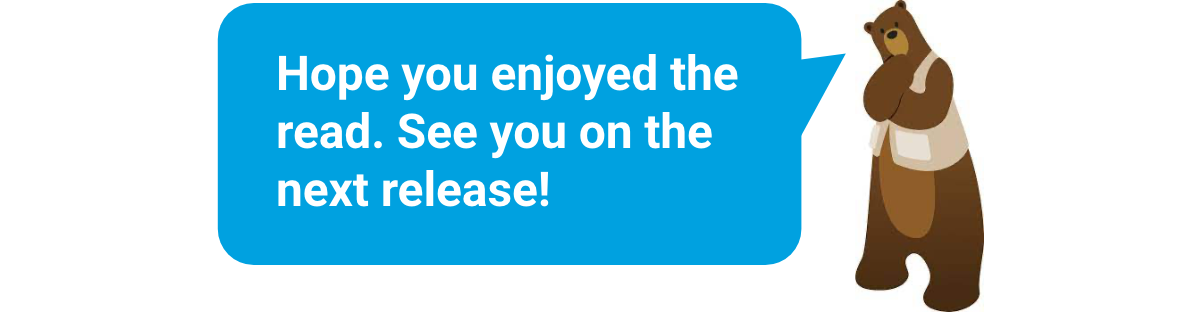



.jpg)
.jpg)

































